Blog SEO Series : Writing page titles and meta descriptions
SEO goes far beyond the words on a page. The information we publish behind the scenes is vital to help search engines (and users) understand what our content is all about.
When writing for the web, it can be easy to focus only on the page content itself. After all, that’s the bit most people see – and it’s why they come to our site in the first place. It’s true that we’ll spend most of our content creation efforts writing the long form text on our pages. There are numerous best practices and SEO considerations when writing web copy, some of which we covered in our previous post about optimising content for search engines.
Today though, we’re focusing on meta content. The content that describes our content.
This may sound a bit obtuse, but meta content is very important for search engine performance. Planning and writing this information is a crucial step in our content creation process.
What are title tags and meta descriptions?
Though there are many forms of meta content, these two are usually the focus when it comes to SEO.
Both the title and the meta description appear in the <head> section of a page’s HTML. The <head> is a section of the code used by browsers and search engines, unlike the <body>, which is what the user sees.
The title and the meta description are used to populate our page’s Google search result listing. The title shows up as the blue clickable link, and the description appears as the snippet just below it.
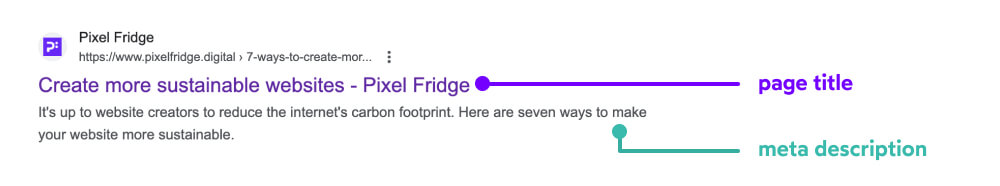
The title and meta description serve other functions, too. They populate the little cards that sometimes appear when a page is shared on Twitter or LinkedIn. Titles are also used as the text at the top of a browser tab, and in saved bookmarks.
Optimising title tags for search is really important for a couple of reasons.
- 89% of consumers start the buying process using a search engine. For most users, the search listing will be their initial exposure to your content. Having a compelling title and description is essential, if we want them to click on our listing.
- The keywords used in the title can influence how highly Google ranks it for those terms. The algorithm will compare the title and description to the page’s actual content, taking relevancy into account.
Writing good title tags
Titles are an extremely important SEO consideration. This is because Google will consider the wider page content in reference to the page’s title. They want to make sure that the content you have created is addressing the intent of a user who clicks on your site from a list of results.
In our previous post, we discussed the importance of keyword research, and how our content should include the specific terms we think users are likely to search for. Page titles are no exception, and they should ideally contain the highest priority keyword(s) that address why this content exists. This will usually map back to a specific user need, question, or product USP.
In this respect, the title for a page may vary from the main heading (H1). Let’s take a branded software product like Adobe’s Lightroom as an example.
- The visible main heading on the page is the name of the product ; “Adobe Lightroom”.
- But the title tag is more descriptive ; “Photo editing and organising software – Adobe Lightroom”
Rather than the just containing the name of a brand or product, the title tell people why they should click. It should reflect a searcher’s intent with a keyword-optimised phrase. Take a look at our previous post in this series if you need help planning SEO keywords.
When writing title tags, we usually stick to the following pattern. Put the organic search keywords first, followed by a dash or pipe (whichever is more aesthetically pleasing), and then the brand. As we discussed in the previous post, branded keywords usually to take care of themselves. That’s why we want to prioritise the more organic user needs and questions first.
There are some rules to keep in mind, when writing title tags…
- They should be between 30-60 characters long. Any longer, and they’ll be truncated in the search result.
- They should be human readable and enticing.
- They should be unique to every page.
- They should always show the brand name at the end, after a dash (-) or a pipe (|). This is with some possible exceptions, such as some home pages.
Writing good meta descriptions
Meta descriptions appear in the search result as a snippet, just below the title. They give additional context that should encourage the user to click through.
Unlike page titles, the keywords used in descriptions aren’t taken into account when it comes to page ranking. Instead, they appear for the user’s benefit, to help them decide which of the search listings they should choose.
If a meta description hasn’t been written, Google will create its own snippet based on what it assumes to be the most relevant part of your copy. These extracted phrases can sometimes appear strange or incomprehensible, making the listing seem less credible. That’s why writing unique meta descriptions for every page is so important.
A good description makes the listing compelling, and can be the deciding factor that affects click through.
Here are the rules to writing good meta descriptions…
- They should be between 70-155 characters long.
- They should provide a concise summary of what the page is about, and entice users to click the title link.
- Keywords don’t factor into rankings, so don’t force them in unless it serves the description.
Before-and-after examples
An important task for any website owner is the continual optimisation of their page titles and descriptions.
When we’re approached by clients for SEO advice, re-writing titles and descriptions is often a quick win that we suggest. Here are a couple of practical examples of how titles and descriptions can be improved…
For a data visualisation software product
![]()
What we did :
- Added organic keywords to the title, rather than just using the brand name.
- Rewrote the description to more succinctly communicate product benefits.
- Reduced the length of the meta description to avoid truncation.
For a company offering website hosting
![]()
What we did :
- Added the brand name to the title, after a pipe.
- Moved the main USP (hosting from £1.49) to the title.
- Moved the head keyword (website hosting) to be the leftmost part of the title.
- Adjusted the description to reflect the title changes.
How to change your title tags and meta descriptions
Most modern content management systems provide editors with the ability to control the title tag and meta description of each page.
At Pixel Fridge, we use Yoast for WordPress, an industry-leading SEO plugin. The tool gives editors a helpful preview of how the title and description will appear as they type. It also provides suggestions for optimal length and keyword inclusion.
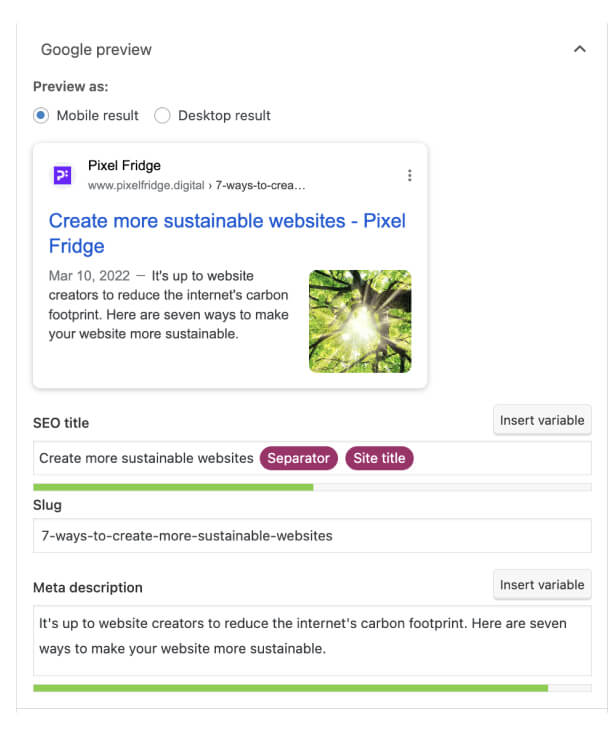
Getting your titles and meta descriptions nailed is an important step in search engine optimisation. If you haven’t already, write a custom title and meta description for every page using these rules – and you’ll undoubtedly reap the benefits.
Chris Myhill
— Director of Experience